
Building a professional WordPress website is a major achievement, but robust search engine optimization (SEO) is required to drive meaningful organic traffic from Google and other search engines.
Simply creating great content is no guarantee of visibility and visitors - optimizing the technical and content elements of your WordPress site for search crawlability and relevance is essential.
The good news is WordPress offers built-in SEO advantages like editable metadata, URLs, and XML sitemaps. And premium SEO plugins provide additional capabilities to audit, configure, and elevate on-page and technical ranking factors.
Choosing the right SEO plugin tailored to your WordPress site's needs enables executing proven SEO best practices. Combined with foundational strategies like keyword research and content creation informed by those keywords, plugins provide tactical optimization assistance.
In this guide, we'll analyze the top plugins available to enhance your WordPress SEO step-by-step. With the proper toolkit and strategic approach, the traffic and revenues your meticulously crafted site deserves await.
Whether launching a brand new site or optimizing an existing one, these plugins consolidate complex SEO tasks into intuitive workflows - allowing focus on high-level strategy. Let's explore the options and benefits.
PRO TIP: Before getting start it's important you have a good understand of ranking factors, googles alogrithms and how to do basic seo!




Because of its amazing features and robust free version, I think Rank Math is suitable for beginners and SEO pros alike. You can opt for different modes (easy, advanced, or custom) depending on your experience level and the way you want the plugin to serve your needs. Anyone looking to optimize their WordPress website could benefit from migrating to Rank Math.
Rank Math is a WordPress Plugin that’s designed to help you optimize your website for search engines. Promoted by its team of developers as the "Swiss Army Knife of WordPress SEO", it functions as a jack of all trades in the SEO plugin niche.
Over 80,000 active users are currently enjoying the wealth of options and features included in Rank Math, many of which would require additional plugin installations on other SEO plugins. It has a pretty outstanding free version which you can upgrade for yearly fees.
Rank Math is chock-full of features. Its bread and butter Post and Page SEO features are pretty straightforward and comprehensive. Focus keywords are simple to set, snippets are easy to manage and optimize, and you can track your SEO progress on a checklist as you work to make sure you haven't missed anything.
Rank Math also allows users to access its Google Search Console and analytics without ever leaving the platform's dashboard. The dashboard also includes rank tracking, which provides your keyword rankings in a simple format that displays the number of clicks each keyword receives and its ranking position.
Other notable features include: Rank Math's media optimization (which automatically optimizes images and videos for search engines); automatic schema markup detection and support for creating rich snippets; straightforward WooCommerce integration for your online store; 301 and 302 redirects; and 404 monitoring (which reduces the number of dead links on your site).
Rank Math has a fairly comprehensive free version; if you're just starting out, I'd recommend beginning there and upgrading only if necessary. Paid plans begin at $59 per year and cap out at $499 per year for the Agency plan. All in all, I think Rank Math is very economical for all of the features it provides.

AIOSEO is a perfect platform for beginners. If you're looking for a plugin that will have your website's SEO up and running in less than 10 minutes, then AIOSEO is the right choice. AIOSEO is also a good fit for local and small business owners who rely on online searches for sales and revenue.
All in One SEO for WordPress (AIOSEO) is, as its name suggests, yet another fully loaded SEO plugin. Like Yoast, Rank Math, and SEOPress, it offers a complete SEO toolkit. AIOSEO also happens to be the original WordPress SEO plugin—the first of its kind. So, that definitely gives it some street cred.
While AIOSEO is a high-performance SEO plugin with all the bells and whistles to satisfy even the most experienced SEO professionals, it’s also a perfect platform for beginners. Installation is super simple, and you don't need to learn any complicated SEO jargon in order to improve your search rankings. In my opinion, AIOSEO's accessibility is what really makes it stand out.
AIOSEO's free version is jam-packed with helpful features. These include XML sitemaps, titles and meta descriptions, basic schema markup, custom titles and meta descriptions, Bad Bot Blocker, basic WooCommerce SEO, and more.
If you upgrade to AIOSEO Pro, you'll also get on-page SEO, social media integration, advanced WooCommerce SEO, local SEO, RSS SEO, video SEO, Google AMP SEO, structured data (schema markup), and much more.
For beginners, AIOSEO's most helpful feature is likely its on-page SEO checklist, which analyzes entire WordPress websites to detect errors and provide concrete recommendations for increasing rankings and organic traffic. Also worth a mention is its schema markup for rich snippets and smart XML sitemaps, which boast advanced controls.
Overall, AIOSEO's pricing is pretty competitive when compared with other similar SEO solutions. AIOSEO has a powerful free version, which is a great starting point if you're just getting your feet wet.
Paid plans range from $49.50 up to $299.50 per year. Though the basic paid plans have slightly fewer features than the more expensive ones, the main difference between paid plans is the number of sites that can be serviced (ranging from 1-100). Priority support is only available at the Pro level and higher. Also noteworthy is the fact that AIOSEO offers a 14-day money-back guarantee if you're not satisfied with its services.

When you feel ready to take your SEO game to the next level, Ahrefs SEO is a great choice! Ahref SEO's comparatively high price point means that you have to be getting substantial returns in order for it to be a worthwhile investment for your business.
Ahrefs plays in the SEO major leagues. It’s an ultra-powerful, highly technical platform with all the database depth and raw potential to truly revolutionize your website's SEO. But you have to know what you're doing. Like a Formula One race car, Ahrefs is a high-performance solution that you don't necessarily want to take for a spin on your first drive around the block.
Unlike many of the other SEO products in this review, Ahrefs SEO is not just a stand-alone plugin. It’s the WordPress plugin associated with Ahrefs' independent (and formidable) platform. While you can use the free version, it’s a very lightweight option that doesn't even scratch the surface of what the paid version can do. Subscribing to Ahrefs SEO, on the other hand, gives you all the benefits of what Ahrefs has to offer.
Neither Ahrefs nor the Ahrefs SEO plugin are inexpensive. You pay for quality with this option, so expect to make a serious investment of both time and money if you decide to go the Ahrefs route.
Ahrefs SEO has a wealth of features, many of which are relatively standard and overlap with most of the other plugins in this review. According to the Ahrefs website, though, there are a few specific features that are completely unique to Ahrefs. Let's take a look:
Also worth noting is the Content Gap Analysis feature (only available in the paid version), which helps you gain a complete picture of your competitors' successful content and tweak your own content accordingly.
I would not recommend Ahrefs' free plugin version. You can get more out of the free versions with several other plugins reviewed in this post. There is, however, a free 7-day Ahrefs trial if you'd just like to see what all the hype is about.
Ahrefs' paid plans begin at $99 per month and range up to $999 (or more) per month. To really get the most out of Ahrefs, you'll want at least the Standard plan, which is $199 per month.
Told you it was expensive.
But for the right users, the price is totally worth it. Ahrefs has a great deal to offer.







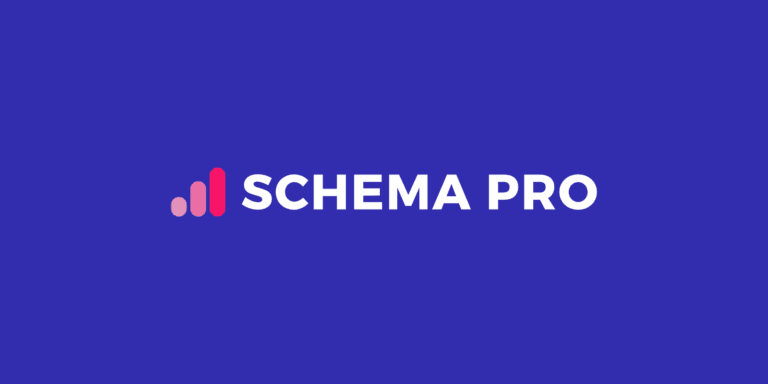

MonsterInsights is ideal for marketers who want to optimize their site for conversions. It’s not a fully comprehensive SEO platform, but it does provide critical analytics to help you track how visitors are finding your website and engaging with it. MonsterInsights is a great option if you're looking to dig deeply into (and advantageously build on) the trails that are successfully garnering higher traffic for your business.
MonsterInsights is the most popular Google Analytics plugin for WordPress. With over 3 million active installs, the platform provides a simple and streamlined interpretation of your website's data. It brings Google Analytics directly to your WordPress dashboard and gives you actionable suggestions on how to improve your SEO without ever having to log in to the Google Analytics platform.
If you find the data on Google Analytics to be a little impenetrable, MonsterInsight's version of things is substantially more digestible. The platform provides information on where your users are coming from, your top-performing content, how users engage with your website, which products are popular, and where you are losing customers. It also offers enhanced tracking abilities in a wide range of dimensions.
MonsterInsights’ core features include quick and easy Google analytics setup and the ability to view real-time statistics from your WordPress dashboard. In addition, users can access popular posts, pages, and reference resources.
Suppose you opt to pay for MonsterInsights Pro. In that case, the platform's more advanced features include an impressive range of enhanced tracking capabilities such as: Enhanced Ecommerce Tracking (comprehensive tracking for WooCommerce and Easy Digital Download stores); Ads Tracking (track your Google Adsense ads); File Download Tracking; Custom Dimensions Tracking (author reports, SEO score report, and more); Performance Tracking (control the performance rate and sample rate for your Google Analytics report); Outbound Link Tracking (reliable data on affiliate and outbound links); and Google AMP Tracking.
There is a free version of MonsterInsights, but its function and features are pretty limited. MonsterInsights Pro's subscription starts at $199 per year and maxes out at $399 per year.

If you care about SEO, you know the importance of internal linking. But manually adding and updating internal links on your website is definitely a time-consuming and exhausting process. That's where LinkWhisper comes in. LinkWhisper is a WordPress plugin that helps you easily add, update, and manage internal links on your website. It extracts the main keywords from a page and searches for a published piece of content with a similar title to suggest linking.
LinkWhisper is a plugin founded by Spencer Haws. It's designed to make it easier for WordPress users to manage their internal links and improve their website's SEO. With LinkWhisper, you can easily add, update, and delete internal links on your website without having to manually edit the page. It also helps you discover new linking opportunities and suggests relevant internal links to improve your website's navigation and SEO.
LinkWhisper has a number of features that make it a powerful tool for managing internal links on your WordPress website. Some of the key features include:
Easy link management: LinkWhisper makes it easy to add, update, and delete internal links on your website. You can use the plugin's visual editor to easily create and edit links, or use the quick-add feature to add links directly from the post or page editor.
Link suggestions: LinkWhisper helps you discover new linking opportunities by suggesting relevant internal links based on the content of your website. This can be a great way to improve your website's navigation and SEO.
Link analysis: LinkWhisper analyzes your website's internal linking structure and provides recommendations for improving it. This can help you identify and fix any problems with your internal linking, such as broken links or overly complex linking structures.
Link tracking: LinkWhisper tracks the links you add, delete, or update and provides a report on the changes you've made. This can be useful for keeping track of your link building efforts and seeing the impact they have on your website's SEO.
LinkWhisper is available in four pricing tiers: 1 site license, 3 site license, 10 site license, and 50 site license. The 1 site license is priced at $77 and includes all of the features of the plugin, such as link management, link suggestions, and full internal links reporting. The 3 site license is priced at $117 and the 10 site license is priced at $167. The 50 site license is $347 and includes the same features as the other plans, but for up to 50 sites. All plans are billed annually until cancelled.

Yoast is known for helping users improve their content, both in terms of readability and SEO. After you've selected a focus keyword (and other metadata) for the post you're writing, Yoast assigns your content an SEO score and also provides recommendations for how to improve it. If authentically optimized content is a major goal for you and your business, Yoast may be a great fit.
Yoast is one of the most popular WordPress Seo plugins out there. And for good reason! It has a very comprehensive free version, and its premium version is well respected in the SEO industry. Yoast has over 25,000 five-star reviews on WordPress!
Yoast has a great reputation for being user-friendly (even for newbies) and makes it easy to import your SEO data if you're migrating over from another SEO plugin. It’s intended to be a comprehensive tool for managing each element of your SEO based on industry best practices.
Yoast has tons of features. The free version gives you tools for XML sitemaps, titles and meta descriptions, canonical URLs, schema markup, breadcrumbs keyword analysis, and readability analysis. It also provides SERP/mobile previews and optimizes your load times for improved user experience.
If you're looking for more advanced features, Yoast's premium version includes internal linking suggestions, content insights, a redirect manager, elementor integration, automated publishing, no in-app advertisements, and 24/7 customer support. For additional fees, you can also connect to extensions like Local SEO, News SEO, Video SEO, and WooCommerce SEO.
Many users pay nothing at all for Yoast and are perfectly satisfied with its free version. Yoast's premium version costs $99 per year. All in all, Yoast provides a lot of bang for your buck.

SEOPress is a simple, inexpensive, and approachable plugin for SEO novices. While its range of features is limited compared to some of the more established players in the all-in-one SEO plugin niche. SEOPress is also a good option for large, high-traffic sites that are looking to optimize their content in bulk. With over 250,000 websites using SEOPress to date, it's definitely an up-and-comer on the SEO plugin scene.
Like Yoast and Rank Math, SEOPress is a one-size-fits-all WordPress plugin that’s designed to meet all of your SEO needs. But...it's way cheaper than the competition. Partly, this is because it's simpler (i.e., has less features), and partly because it's a lesser-known platform (not yet one of the giants on the SEO scene). That being said, SEOPress offers a very usable and comprehensive SEO toolkit (with a few standout features to boot) at a fraction of the cost you'd pay for other similar platforms.
SEOPress has a solid free version, and its paid version allows you to still use the plugin even if you don't renew (just without updates or access to customer service). The platform is focused on accessibility and caters to users looking to improve their SEO without breaking the bank. That being said, it also offers value for large websites that need to handle high traffic and optimize lots of content in bulk.
Though simpler than some all-in-one SEO platforms, SEOPress still delivers when it comes to features. The free version includes an Installation Wizard, XML and HTML sitemaps, mobile/desktop preview, Facebook/Twitter preview, image SEO, redirections, titles with dynamic variables, content analysis, and more.
Worth noting is that the free version also includes an option for white labeling services, which is a feature that's exclusive to paid subscribers on most other platforms. Also, whereas the majority of other SEO plugins limit your keyword analysis to a single word or phrase in their free versions, SEOPress offers unlimited keyword analysis at zero cost. At SerpFocus, we feel this is an outstanding feature.
If you splurge for the Pro version of SEOPress, you'll be able to access features including video SEO, structured data types (schemas), breadcrumbs, local SEO, broken link checker, deep WooCommerce integration, 404 monitoring, and more. If you're looking to take a deeper dive into keyword analysis and backlink research, you can also invest in the SEOPress Insights add-on, which comes with a heftier price tag (but is still less expensive than comparable add-ons on other platforms).
SEOPress has a well-rounded and very usable free version, depending on your needs. The paid Pro subscription costs only $49 annually (so low!). If you opt to include the Insights add-on, you'll be looking at another $99 per year per website, but in return, you'll get deeper insights into your keyword rankings and backlink research. I think it's fair to say that SEOPress is by far the most affordable comprehensive SEO plugin on the market—and its features are quite suitable for many users.

WP Rocket is a great plugin for anyone who wants to optimize the speed of their website. Though it costs a little more than some of its competitors, it’s reliable and has consistently strong functions. At SerpFocus, we'd recommend it to beginners and pros alike.
Unlike Ahrefs, WP Rocket is more of a one-trick plugin that focuses on caching. What's that? Caching is the process of storing certain assets locally so that they can be used again without requiring a full round-trip request to the server.
In other words, WP Rocket optimizes the speed of your website. Website speed and performance are ranking factors that can impact SEO, and plugins like WP Rocket have the potential to improve them instantly.
At SerpFocus, we like WP Rocket because it’s quick to set up, has a simple user interface, and works effectively on e-commerce websites (which often require the caching speed most). It also does exactly what it claims to do—dramatically speeds up websites.
WP Rocket's features are all a bit technical and directly related to speed optimization. Here they are at a glance:
Also noteworthy is that WP Rocket is compatible with other popular themes and plugins.
WP Rocket has neither a free version nor a free trial. It does, however, offer a 14-day money-back guarantee if you're not satisfied with its performance. WP Rocket's pricing ranges from $49 per year for one website up to $249 per year for unlimited websites.
The WP Rocket plugin is available in multiple languages, and once you've purchased it once you can always access its features (just without updates or support).

Accordingly, Semrush is well-suited for SEO professionals, agencies, or those with some prior SEO experience. That being said, Semrush (SWA) is also a phenomenal tool for anyone wanting to get the most out of their content. Even rank beginners will find tremendous SEO value in the integrated writing advice that SWA provides.
Semrush is Ahrefs' biggest direct competitor, and like Ahrefs, it's a gold standard platform that caters to users with some pre-existing SEO savvy. Semrush Writing Assistant is the WordPress plugin associated with Semrush, and when you subscribe to it, you have all the power of Semrush at your disposal. That's saying quite a lot!
Semrush Writing Assistant is particularly focused on content optimization and truly shines in this regard. Once you've invested in the (substantial) cost associated with Semrush and gained access to the entire platform, you’ll be able to take advantage of everything it has to offer. Investing in Semrush can be a game-changer for dedicated users since it can truly revolutionize your SEO tactics.
Semrush Writing Assistant (SWA) analyzes keywords, researches competitors, digs into paid search marketing, plus much more. It offers a clean and intuitive interface with actionable recommendations to improve SEO-friendliness, readability, originality, and tone of voice. Overall, it’s an extremely valuable and usable tool.
Semrush has a plethora of advanced features—way too many to explore here. But the main features of the SWA plugin revolve around content optimization. In addition to the elements mentioned above, SWA also provides feedback to improve your writing's readability, keyword density, and plagiarism, among other things.
Like Ahrefs, Semrush is not inexpensive. And, while there is technically a free version of the SWA plugin, it’s extremely limited (i.e., you can only create a single content template, which isn’t very useful at all). I would personally consider the free version more of a basic free trial than a complete tool in its own right.
Semrush pricing starts at $99 per month, but unfortunately, you don't get access to SWA content templates for that price. To make the most out of SWA, I recommend the Guru Plan. With this plan, you can connect documents to SWA so that multiple writers can access the platform. It rings in at $191 per month.
In the end, though, you do get what you pay for. And SWA is definitely a superior content optimization plugin.

This plugin is for anyone who wants to optimize their website's speed without investing a penny. It's neither the most comprehensive nor most powerful tool out there but perfectly adequate for many users. Also, you can't beat the price!
Like WP Rocket, WP Super Cache is a caching plugin aiming to increase website speed. It has fewer features than WP Rocket and slightly less impact on speed optimization (according to anecdotal testing), but it’s 100% free.
Super Cache is designed by the WordPress team and, for the price tag, it delivers quite a bit in the speed realm. According to WordPress.org, Super Cache is active on more than 2 million user sites and has a 4.5-star rating with over 1,000 reviews.
If you’re looking for a quick and simple speed boost for your website, Super Cache is a decent option
WP Super Cache has very few features; its sole purpose is to increase website speed. The Super Cache plugin achieves this goal by creating copies of your dynamic pages so they're available without extra waiting times. Then, when visitors interact with your pages, Super Cache serves up information without actually having to retrieve it from the servers. Voila! Faster loading and response times.
WP Super Cache is a completely free SEO plugin.

This plugin is really for anyone who wants to improve their schema markup and potential of showing up in searches with rich, attractive results that can quickly improve conversion rates. SerpFocus recommends Schema Pro for beginners and professionals alike.
Schema Pro is not an SEO plugin per se but can be used to complement your SEO plugin of choice if you so desire. Its main focus is simplifying schema markup, and its goal is to create rich snippets for your website.
In case you're not familiar with rich snippets, they're normal Google search results with additional data displayed, such as an image, rating, map, or video. While often associated with recipes or products, rich snippets also exist for many other types of searches, including reviews, job postings, organizations, events, articles, and more. They’re an incredible way to make your website stand out and garner more clicks with the rankings you've already achieved.
With zero coding required, Schema Pro makes schema markup accessible to everyone and can greatly improve your chances of being rewarded with a rich snippet.
Schema Pro doesn't have a ton of features. Essentially, it provides options for users to select the right schema for their particular situation, chooses where to implement it (page or post), and maps default data such as page title, featured image, author, date, and more. It also provides options for automated schema markup (which can be a time saver) as well as custom field mapping for in-depth implementation and immediate feedback and suggestions for users.
Technically, there is a free version of Schema Pro, but it's outdated and doesn't use the latest JSON-LD code, which is what Google favors. If you want to realistically increase your chances of being featured with rich snippets, I'd recommend paying for the Schema Pro plugin. It is only $63 per year—and that price includes one-on-one customer service support.
If you’re an agency, you might consider the Growth Bundle package, which also includes other plugins. For $249, there's also a lifetime license available. Schema Pro has a fourteen-day money-back guarantee in case you're not satisfied with its product.
Robust SEO plugins help with optimizing titles and metadata, ensuring site speed, enhancing content, fixing technical issues, integrating analytics, and managing redirects. Prioritize needs.
Robust SEO plugins help with optimizing titles and metadata, ensuring site speed, enhancing content, fixing technical issues, integrating analytics, and managing redirects. Prioritize needs.
SEMrush and Ahrefs both offer robust enterprise-scale SEO capabilities. However check out our post on the best SEO Tools for Enterprises.
