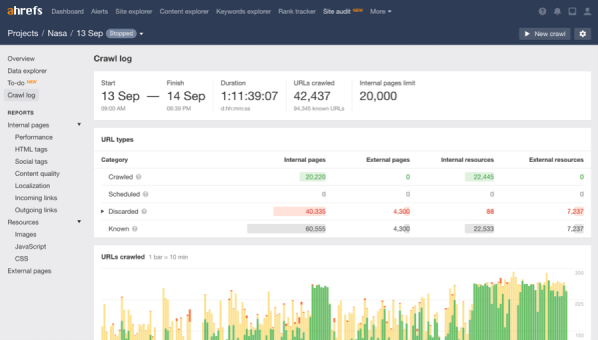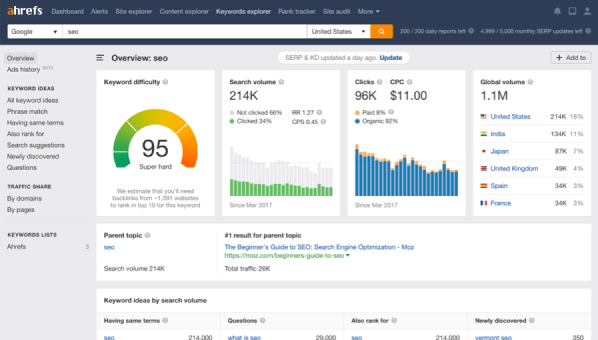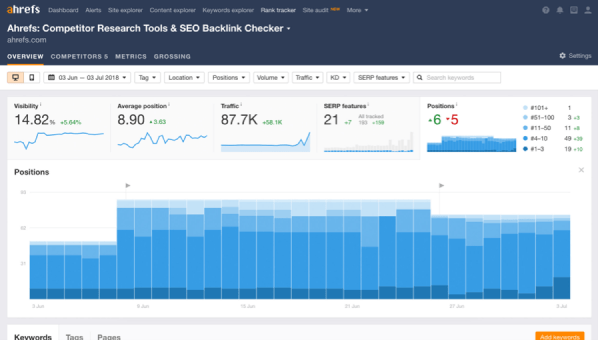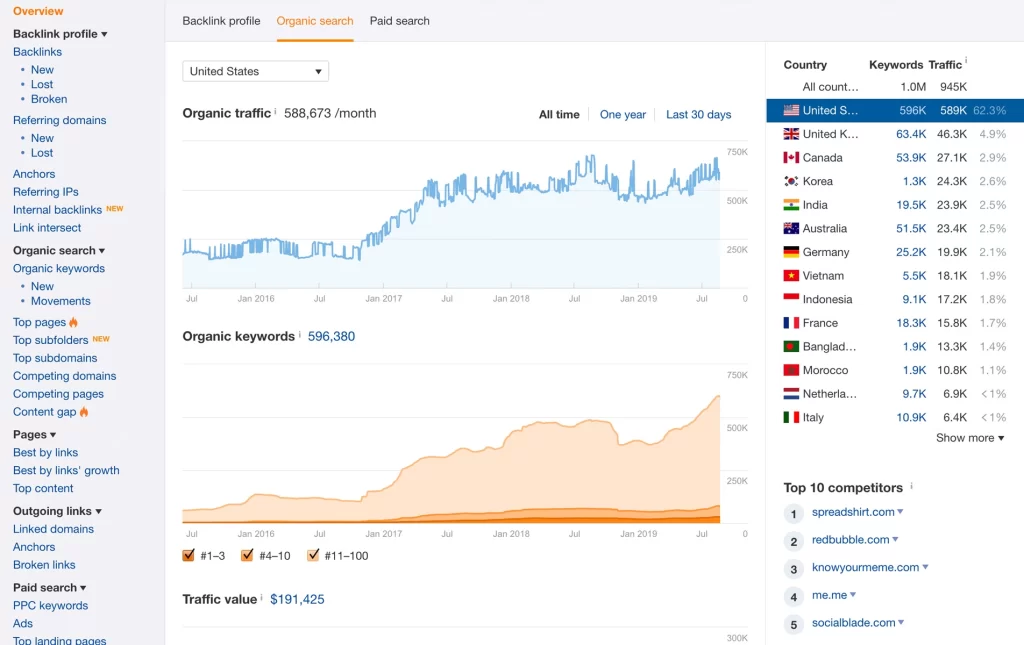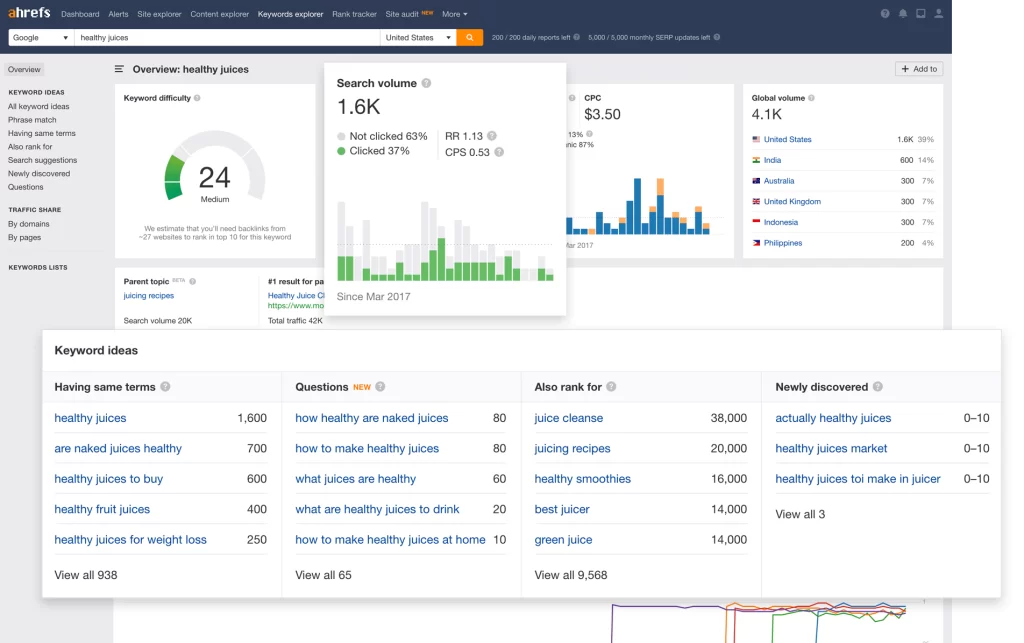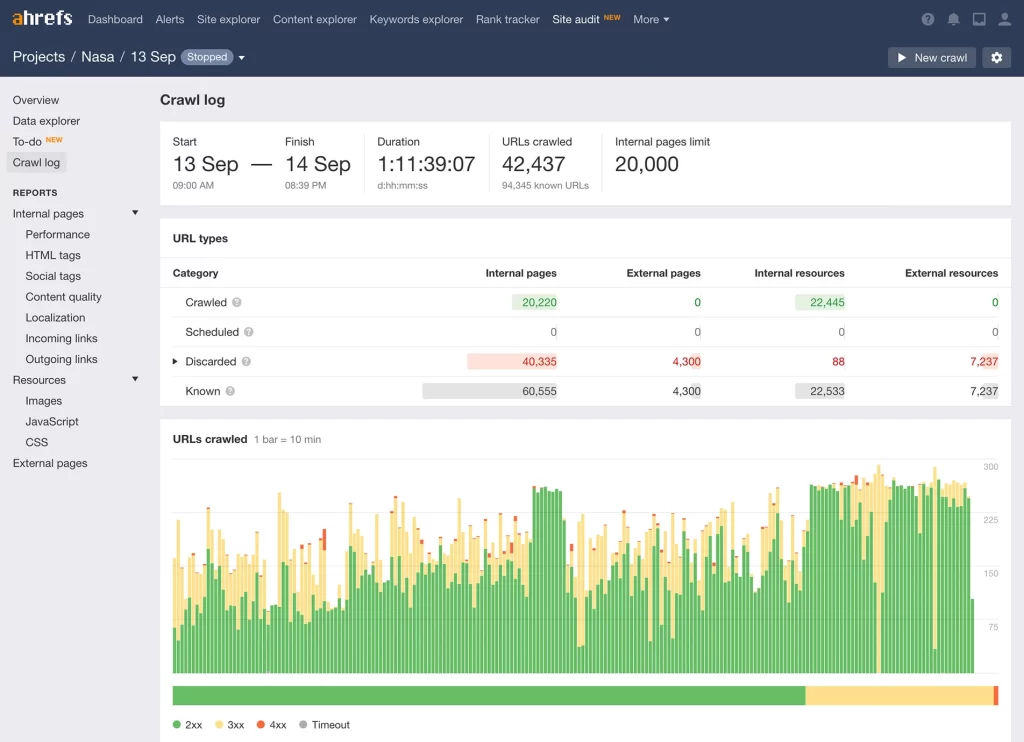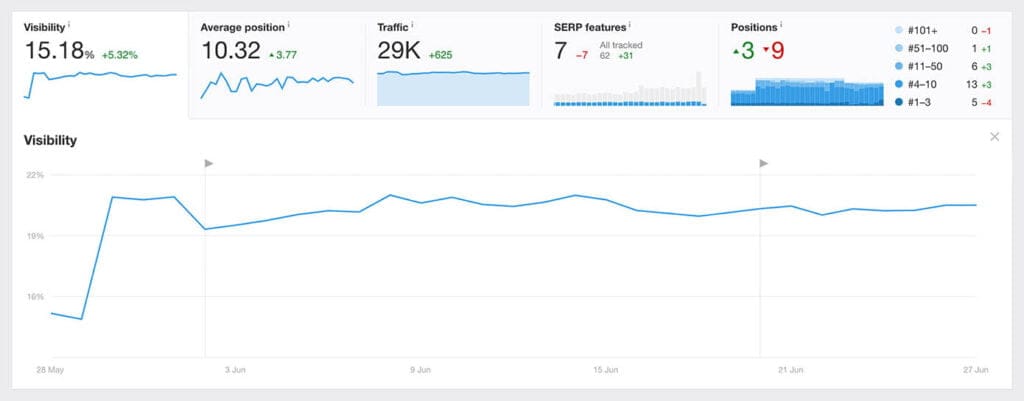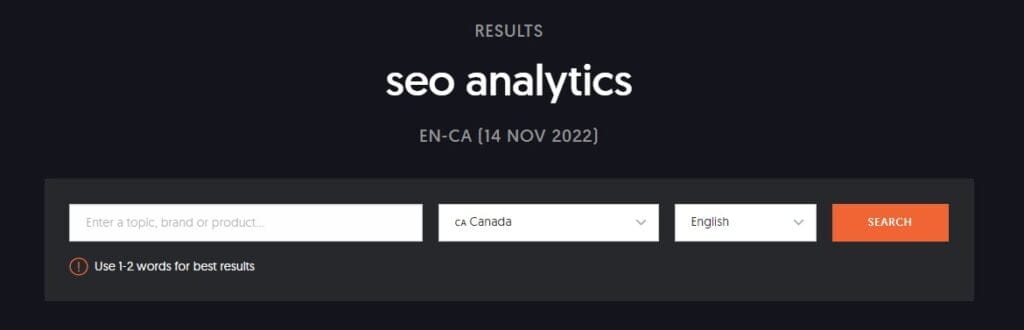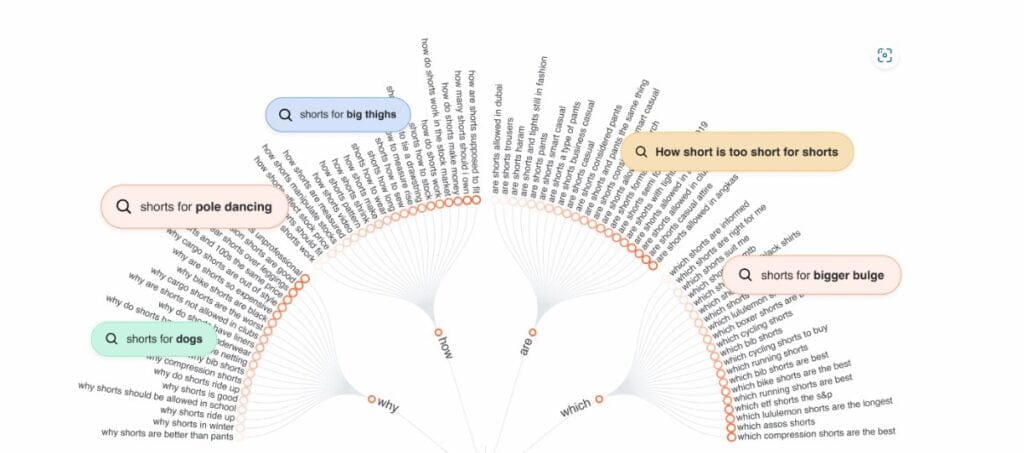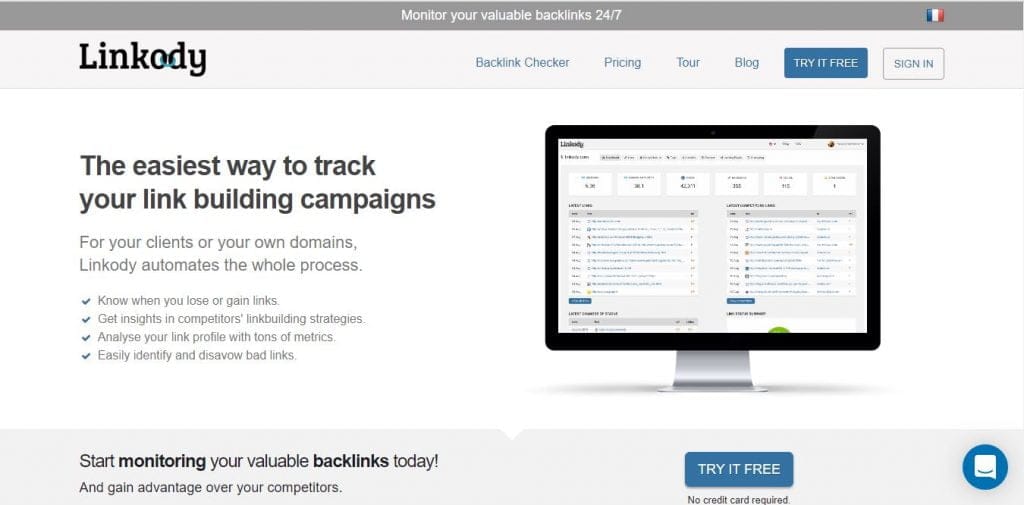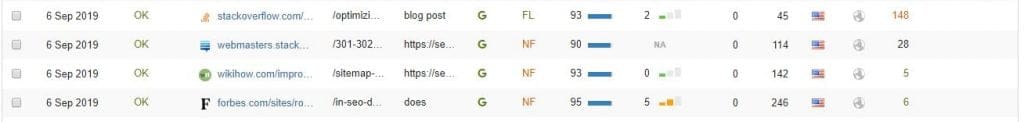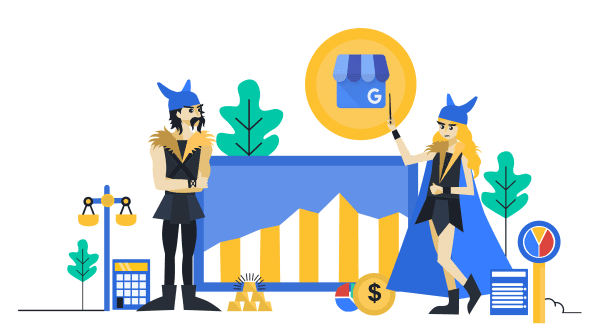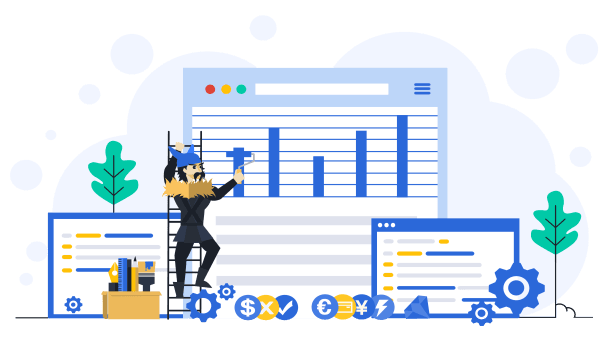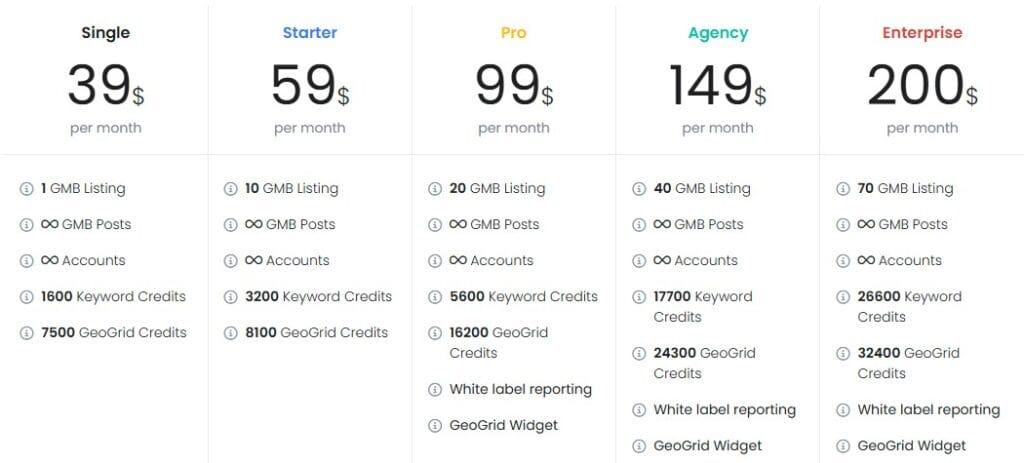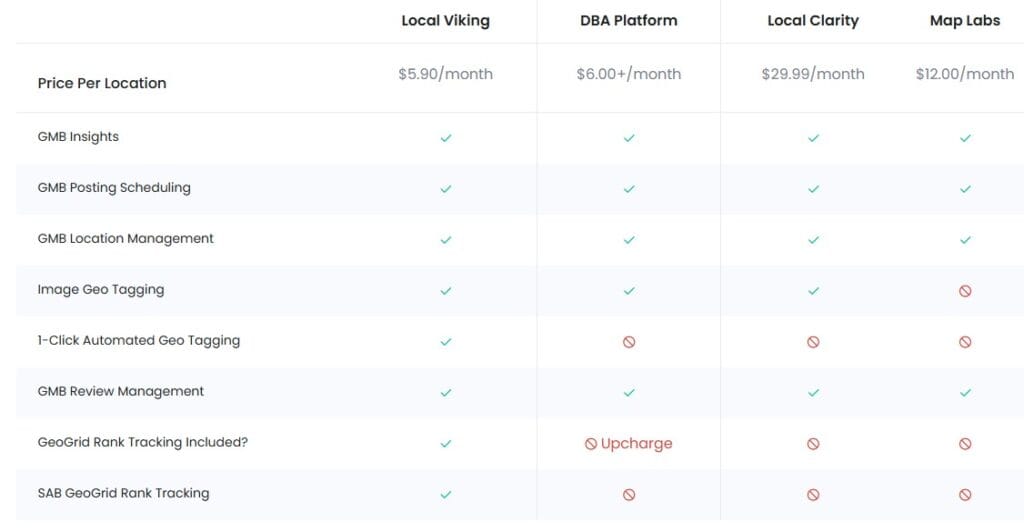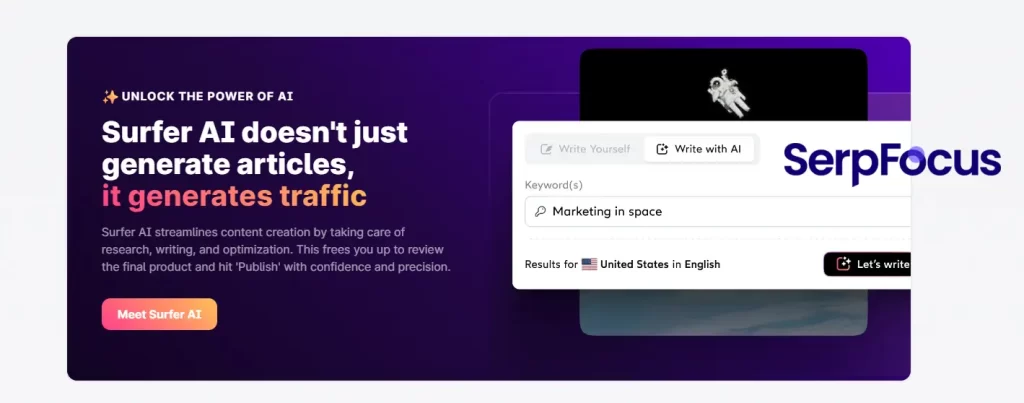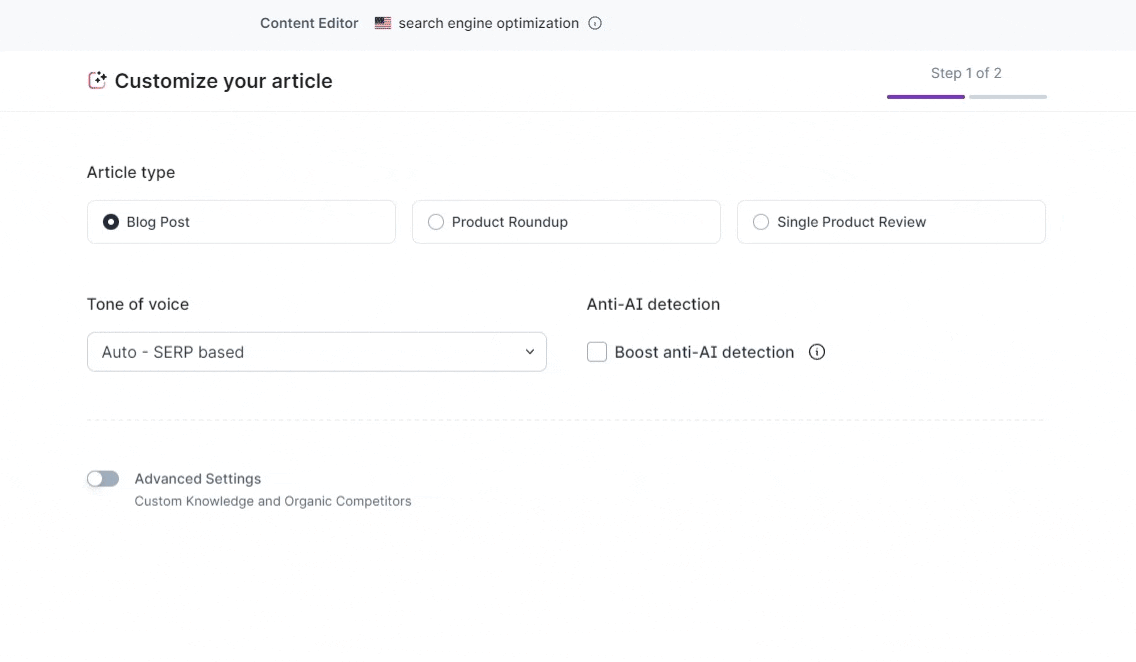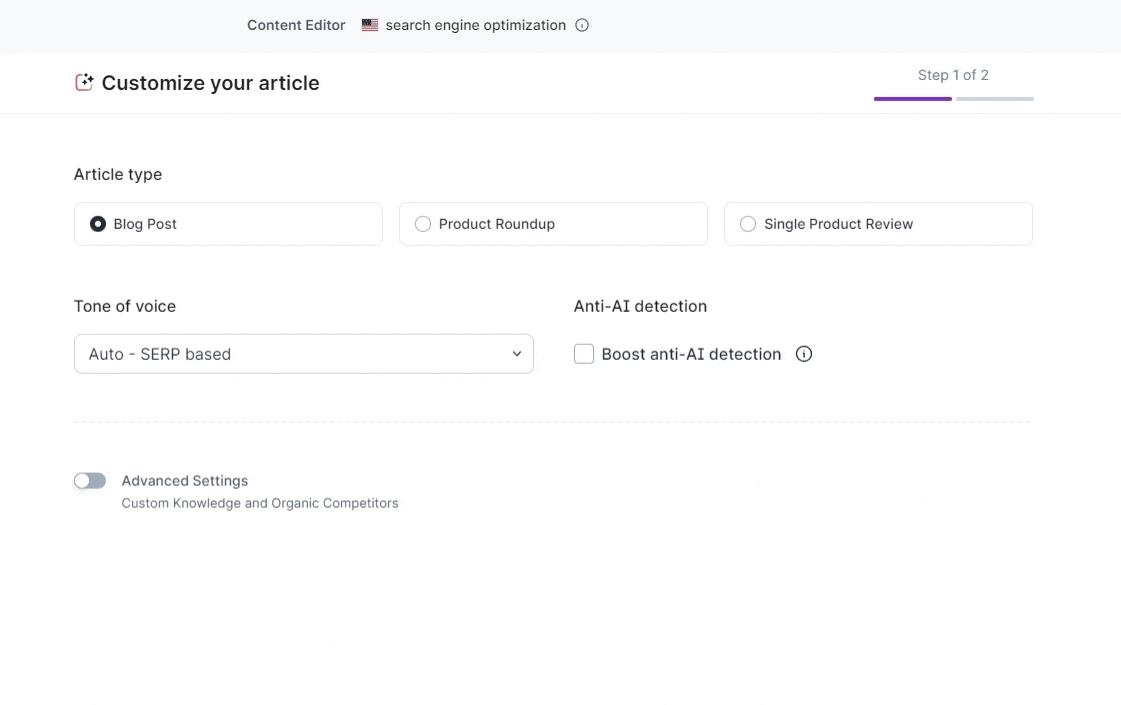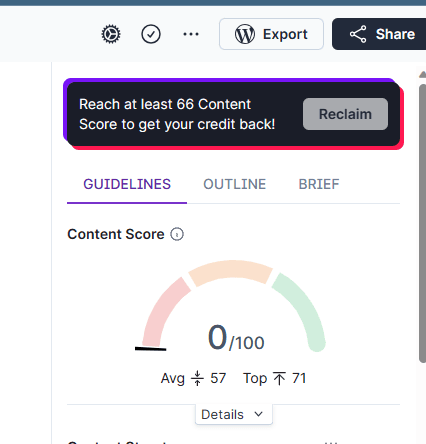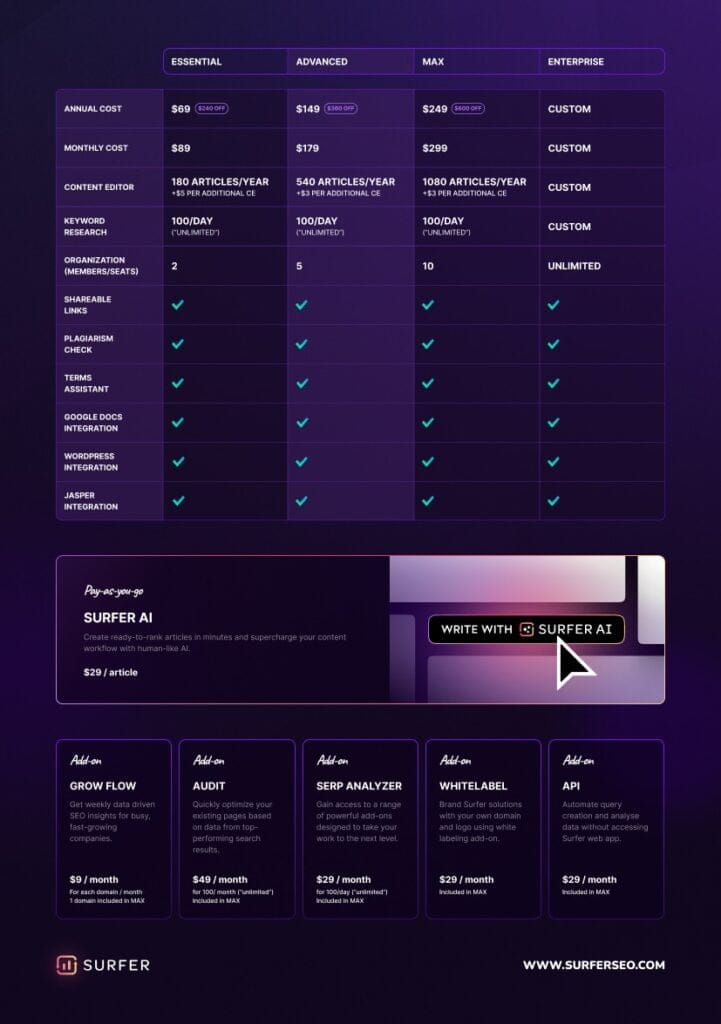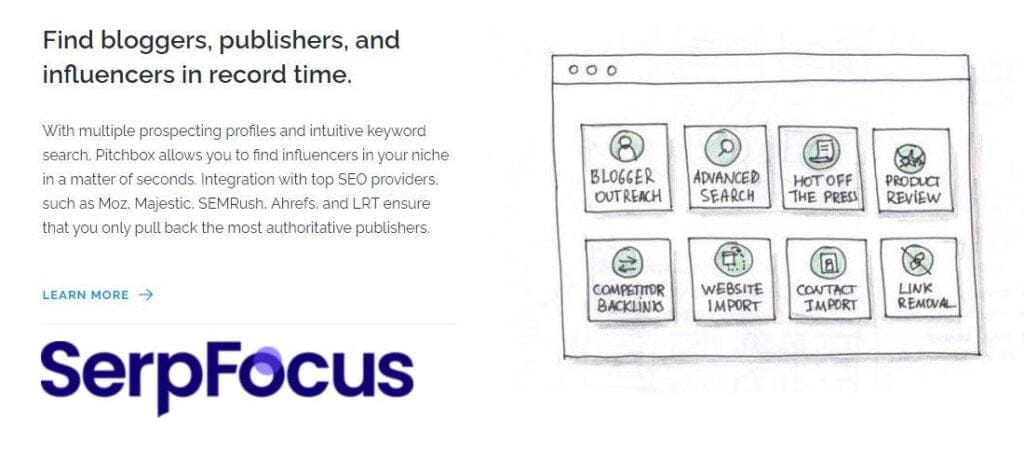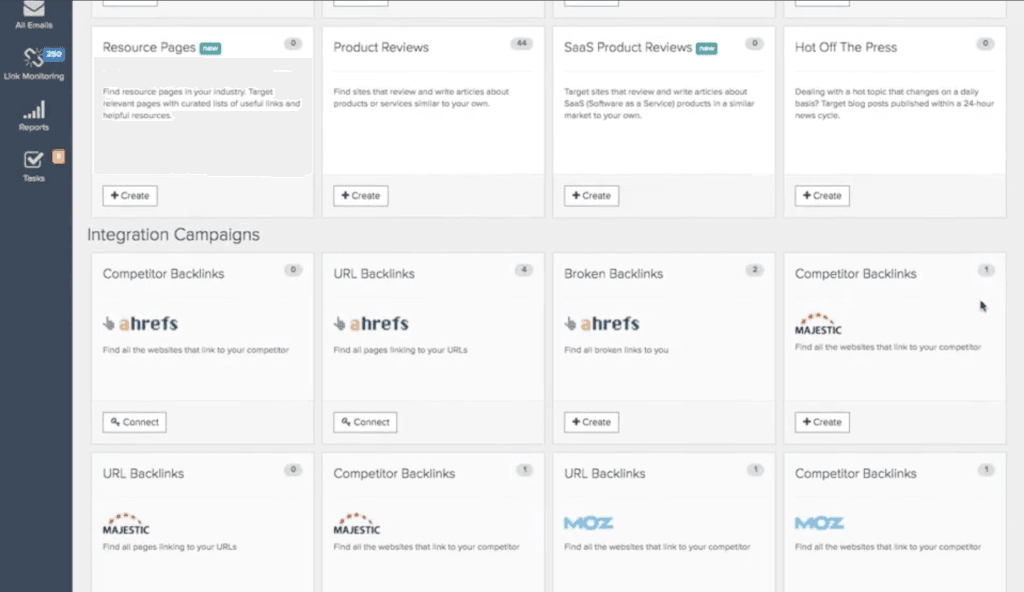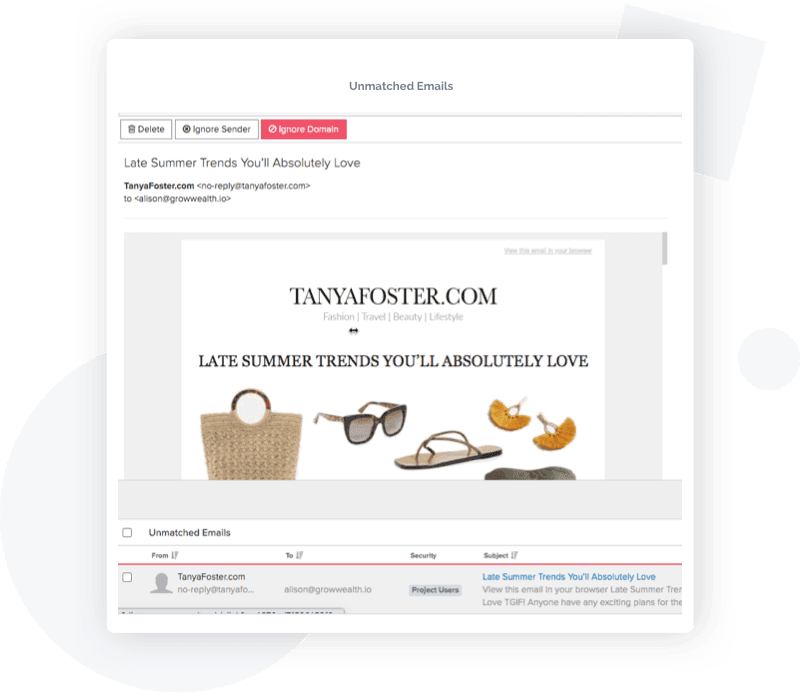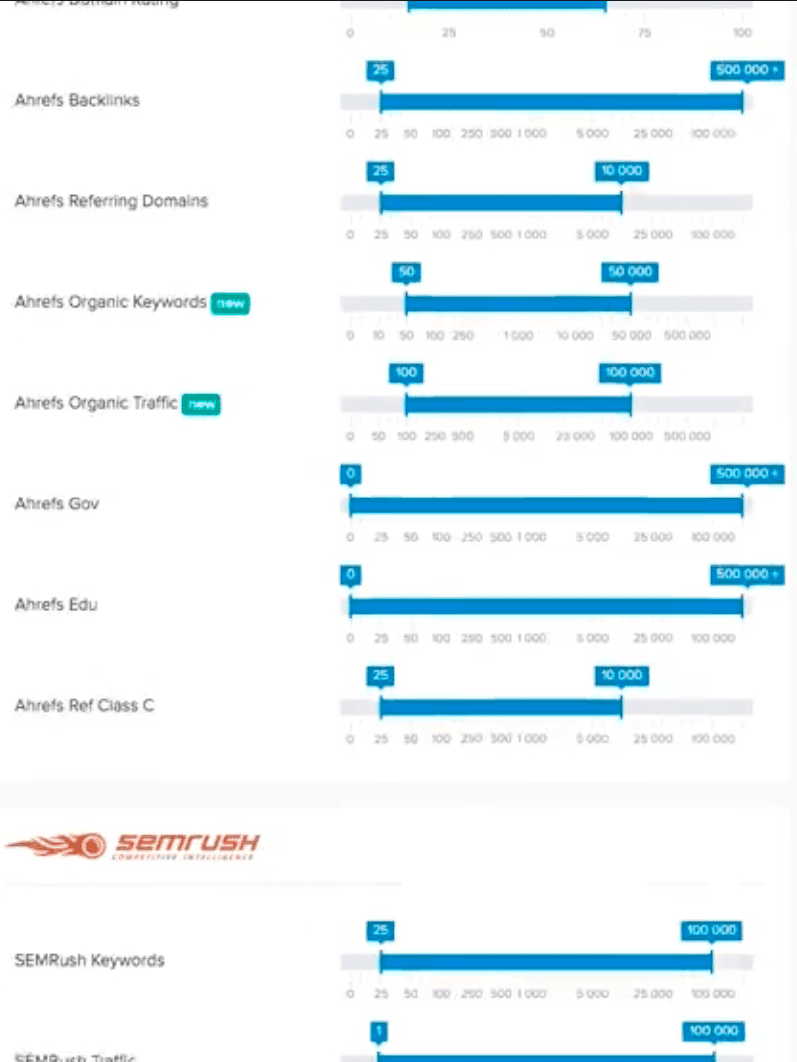Link Whisper

Summary
With SEO plugins for WordPress, there's always a balance to be found between price and value. And with so many tools on the market, it's sometimes hard to know which ones constitute the best investments. Link Whisper is a (relatively) new plugin that specifically addresses internal link building and its associated complexities.
Internal linking structure is a fundamental component of successful search engine marketing (SEO), but one that’s too often neglected because it's time-consuming—especially if you have a big website with a lot of historical posts and content. Link Whisper streamlines the entire internal link-building process with (at least partial) automation, customization, and clear reporting.
My name is Terry Williams, head of SEO at a major agency and me and my team have been using Link Whisper for 5 years. It's streamlined the internal linking process and cut down the time it takes to find opportunities by magnitudes. If you've been hearing about Link Whisper but are unsure whether or not to give it a try, this review is for you. Together, we'll take an honest look at what Link Whisper brings to the SEO table, including its features, pros and cons, pricing, and more.
Spoiler alert: While I'm a fan of the Link Whisper plugin, I feel it’s far from perfect. In this Link Whisper review, I'll share the good, the bad, and the ugly. Ultimately, though, I'm comfortable standing by my 4/5 star rating for the platform as a whole.
Price (5/5)
I think Link Whisper is reasonably priced in general—but it really shines with its agency package, which includes licensing for up to fifty different websites. Lots of value to be mined there!
Usefulness (4/5)
Link Whisper is an incredibly useful plugin, but I've refrained from giving it a perfect score because a lot of its automations (NLP) return poor or irrelevant linking suggestions. I trust this may improve over time with updates, but right now, it’s definitely a drawback.
Accuracy (3/5)
I cannot give Link Whisper a high score for accuracy because it's just not that accurate (yet). It's definitely accurate enough to be useful and a major time saver, but it's also a bit glitchy, and that can be frustrating.
Introduction
A robust internal linking structure is one of the fundamental components of SEO. If you want to boost your rankings, internal links are not to be neglected.
And yet, the internal linking process is overlooked all too often. In some cases, business owners don't realize its importance, which isn’t driven home as frequently as that of its counterpart—external link (backlink) building. More often than not, though, internal link building gets ignored because, simply put, it’s really tedious.
Combing through hundreds of old posts and pages to find the perfect internal link to match specific anchor text in the content you've just written is a pretty daunting prospect. And if you've neglected internal linking in the past (especially if you've got a big website), the task of trying to manually build connections can seem impossibly overwhelming.
Enter Link Whisper—the plugin that promotes itself with the claim that building smart internal links just got easier.

What Is Link Whisper?
Link Whisper is a WordPress plugin that speeds up the process of internal linking in order to help increase search engine rankings. Designed by Spencer Haws (an accomplished affiliate blogger), it uses a basic NLP algorithm to automate the internal link-building process. It was first released to the market in July 2019.
Link Whisper is designed for WordPress but is also compatible with other page builders. Essentially, it analyzes your site's content and provides instantaneous contextual suggestions. In other words, Link Whisper uses artificial intelligence to identify and suggest opportunities within your website's pre-existing text where internal links could be relevant and beneficial to readers.
By clicking on "Link Whisper Suggested Links," you'll automatically generate a list of suggestions for internal links that can be added to the content you’re writing. From there, you can manually review, filter, and edit the suggestions to ensure they’re as salient as possible. With just a few clicks, you've done what might previously have taken you hours.
And that's the magic of Link Whisper. In the same way that the advent of the automatic washing machine and dryer eliminated hours of hand scrubbing, rinsing, wringing, line drying, and ironing, Link Whisper turns what was once a time-consuming and laborious task into a quick and straightforward one.
Let's dive in a little deeper.
Pros & Cons of Link Whisper
What would this Link Whisper review be without a pros and cons section? Like all platforms, Link Whisper has its good and its bad, and you deserve to know about both. Though my pros list is longer than my cons list, I've tried to be honest here about the areas I think miss the mark or are ripe for improvement. Here goes:
Pros
- Simple To Install - To install Link Whisper, all you have to do is purchase your license, install the plugin, activate it, and then enter your license key. No mess, no fuss.
- User Friendly - You don't have to be a tech geek to put Link Whisper to work for you. The plugin does all the heavy lifting, leaving you to simply filter, select, review, and otherwise customize the internal link-building process as you see fit.
- Clear Reporting - I appreciate the fact that Link Whisper's reporting dashboard is straightforward and simple to interpret. It provides a visual overview of your site's linking structure as well as tabs for your Links Report, Domains Report, and Error Report.
- Automates Internal Link Building - This is the main reason why people buy Link Whisper. This function is such a major time saver.
- Can Update Multiple Posts at Once - Not only does Link Whisper automate internal link building, but it also allows bulk updates. This is a game-changing feature for actions such as linking specific anchor text to the same page all across your entire website. Really useful.
- Clearly Displays Orphan Posts - Link Whisper makes it easy to spot posts that don't have any internal links pointing to them (a.k.a. orphan posts). Once you've identified which posts to focus on, you can quickly use Link Whisper's other features to get them linked up in no time.
- Updates Internal Link URLs if You Change the URL of a Blog Post - Manually finding and changing every internal link to a post that's had a URL change can be exhausting—and you're likely to still miss a few links, which can result in errors. Link Whisper accurately takes care of all of this work for you, which is really incredible.
Cons
- No External Link Suggestions - Perhaps it's unfair of me to point this out since Link Whisper has never claimed to provide external link suggestions. That being said, I think it would be great to have this option available with the same degree of automation that the platform provides for internal linking. Maybe the team behind Link Whisper is already working on it...
- Slow Broken Link Reporting - While Link Whisper's broken link reporting feature is a super helpful tool, it's also a slow one. Running this report (especially for a large website) takes a really long time. I recommend using a fast host and doing it overnight, if possible.
- Link Building Suggestions Can Be Inaccurate - This is a big one. Anecdotally speaking, I feel that only about a quarter of the suggested links Link Whisper provides are really on point and worthwhile. So, there's a lot of manual sorting and evaluating involved. That being said, even with 25% efficacy, it's still really helpful. But don't purchase this software expecting it to be a truly accurate, fully automated solution.
- Glitchy Interface - Not going to sugar-coat it; this one is pretty annoying. Too often, when using Link Whisper, the program stalls or times out on specific features. The Domain Report feature has been particularly frustrating for me. Link Whisper's development team is continually working on debugging the platform, so hopefully, it will continue to evolve in the right direction.

Features of Link Whisper
Alright, let's get down to the nitty-gritty here. If you do decide to purchase Link Whisper, what features will you have at your fingertips? Let's take a look:
Reporting Dashboard
We're going to begin with the Link Whisper reporting dashboard. I've already stated that I think this dashboard is clean, straightforward, and well-organized. It provides a visual overview of your site's linking structure that includes helpful statistics such as Most Linked to Domains and Internal Vs. External links.
It also provides easy access to tabs for other types of reports. But what exactly does each type of report tell you?
Links Report
The Links Report arranges your posts by the date published and quantifies each post's inbound and outbound internal links in a simple-to-digest format. It also reports the number of outbound external links associated with each post.
The Links Report is not only a reporting feature—but it also connects users to the core reason why Link Whisper exists. Though a bit unorthodox, Link Whisper actually allows users to add links to pages from this part of the interface.
Slightly odd from a reporting page? Perhaps. But also practical because you can take direct action on opportunities that are highlighted by the report. Once I got used to link building directly from the Links Report, I quite liked it.
Orphaned Posts
Orphaned posts are posts that don't have any internal links pointing to them, and they are a major waste of traffic potential. Think about it. Visitors are much less likely to discover a page without a built-in opportunity to visit it (i.e., an internal link pointing to it).
To discover orphaned posts using Link Whisper, sort your Links Report by how many or few internal links it has. Ta-dah! Any orphaned posts are immediately apparent—and ready for remediation.
Error Report (Broken Links & 404)
When sites go offline or affiliate programs close, that leaves you with broken links on your pages. Besides being frustrating for visitors, broken links are not good for SEO.
There are specific plugins available to help you identify broken links, but with Link Whisper, you won't have to invest in them because it includes this feature at no extra cost. I'm a big fan of the Link Whisper Error Report!
Domains Report
As I mentioned earlier, the Domain Report is one of Link Whisper's glitchier features. When it works properly, it displays information about what domains your site is linking to. You can easily track how frequently you're linking to certain domains and from which pages. Overall, the Domain Report is a clear and helpful feature; I just wish I could access it reliably all the time.
Clicks Report
The Link Whisper clicks report is a newer reporting feature that helps you to measure visitor engagement with the links on your pages. It records all link clicks from visitors so you can identify high-traffic and lower-traffic links—and adjust your internal linking strategy accordingly.

Auto-Linking
Auto-linking is Link Whisper's solution to scaling internal linking. Basically, you identify an anchor text that you want to link to a specific post or page, and Link Whisper will automatically create that link for every instance where that anchor text appears on your website. Bulk internal linking. Pretty cool.
Of course, anything done in bulk runs the risk of not being tailored to the specific requirements of particular pages. But this feature is a great starting point. You can refine the results manually afterward, if necessary. I especially appreciate that you can limit new links to be added only once per post, which just eliminates linking overload in cases where you've used the anchor text more than once.
Link Changer
I already mentioned this feature in my Pros list, but I'll mention it again here since it's awesome. Because you lose link authority with 301 redirects, it's important to avoid them at all costs.
Link Whisper makes this easy to do with its URL Changer feature. The URL changer automatically changes old URLs to new ones for all the internal links on your website. In just a few seconds, you've ensured a smooth and up-to-date visitor experience while also keeping your SEO completely intact.
Settings
In Link Whisper's settings, you can customize the platform to suit your specific needs. Language, display options, and the type of posts you wish to build links from can all be tweaked. You can also select pages or words that you never want to include in your internal linking structure (posts or words to be ignored). Overall, Link Whisper's settings options are fairly standard but suitable.
NEW SHOPIFY APP
Link Whisper now has an app in the Shopify App Store for $7/month, with a free 7 day trial.
Link Whisper Pricing
1 Site License: $97 one time
3 Site License: $167 one time
10 Site License: $217 one time
Link Whisper Alternatives
Even with its drawbacks, I think Link Whisper is currently the most comprehensive internal link-building plugin on the market. That being said, there are some other alternatives—especially if you want to spend a little less and can afford to invest some extra manual time and effort:
Google Search Console
You can filter posts for free in the Google Search Console by navigating to the Internal Links report (under Links). Filter your posts based on the number of internal links pointing to them, and you've got a perfect starting point for taking action to improve your internal linking structure.
Internal Link Juicer
Internal Link Juicer is another free option for internal link building. Like Link Whisper, it’s a WordPress plugin that semi-automatically builds internal links on your website. While not as sophisticated as Link Whisper, I think Internal Link Juicer could be a good alternative for amateur bloggers and small business owners with less content on their sites.
Rank Math
Rank Math does way more than internal link building; it's a complete WordPress SEO plugin, but also happens to include a very decent internal link builder. If you're looking for a more comprehensive SEO solution, I'm a fan of this platform and highly recommend it.
Linkilo
Linkilo is a quite recent addition to the internal link-building plugin scene. On the surface, it seems to be a viable competitor for Link Whisper. Linkilo claims to do everything that Link Whisper does, plus more, at a lower price point. Specifically, it has focused its efforts in the realm of link analysis and claims to use NLP to take elements like link context into consideration when identifying internal linking opportunities.
At SerpFocus, we are dedicated Link Whisper users, but Linkilo may also be worth investigating further in the near future. Have you used Linkilo? Let us know what your experience was like.
What Sets Link Whisper Apart From the Competition?
I think that Link Whisper is really the first software that has even partially succeeded in making automated internal link-building a viable reality.
Though far from perfect, Link Whisper has probably saved me hundreds (if not thousands) of hours of valuable time. Building internal links manually is exhausting and in some cases, virtually impossible (like if you've got years of historical posts that you want to integrate into your current internal linking structure).
I also really appreciate the fact that the team behind Link Whisper knows the industry they're dealing with and is open to constructive feedback. Overall, its customer support is responsive and solution-oriented. Though the product may be glitchy at times, it feels good to know there are real people on the other side of the screen who are working hard to solve and fix issues as they arise.
I definitely look forward to seeing the ways Link Whisper will continue to evolve in the near future.
Verdict
So, is Link Whisper worth it?
For the right clientele, yes (i.e., big websites, growing businesses with lots of content, and SEO agencies).
I'd say give it a go—you can always get a full refund within the first thirty days if you're not completely satisfied.
Don't expect Link Whisper to be glitch-free or to provide 100% relevant link-building suggestions (because it won't). Do expect a straightforward internal link-building solution that will automate a lot of your work and save you a ton of time overall.
FAQ
Who Should Use Link Whisper?
Link Whisper is perfect for growing businesses, big websites with lots of content, websites that have neglected to manage their internal linking structure over time, and SEO agencies. It isn’t as well suited to amateur bloggers or small business owners without a lot of content on their sites.
What Languages Does Link Whisper Support?
Link Whisper supports English, Spanish, Portuguese, French, German, Dutch, and Russian.
What Happens to My Links if I Uninstall Link Whisper?
Link Whisper allows users to keep all of the links that were built using the platform, even if they uninstall it. I think that's pretty generous!
Does Link Whisper Only Work With WordPress?
Link Whisper is a WordPress plugin, but it can be used with some other page builders as well. It does not, however, work with free website builders like BlogSpot or Wix. If your website is built using a platform other than WordPress, double-check that it’s compatible with Link Whisper before purchasing the software.
What if I Don't Like Link Whisper's Suggested Links?
If you don't like Link Whisper's suggested links, you can either ignore them or remove them. Sorting through automatically generated link suggestions and evaluating their quality is to be expected when you use Link Whisper. You can remove links manually or easily use Link Whisper's automated features to undo the work the software did for you in the first place.
Conclusion
Link Whisper is just one of numerous SEO plugins, and internal link building is just one of the myriad components of effective SEO. While I hope this review was helpful for you, I also know how overwhelming the SEO journey can feel, and I'd like to help.
At SerpFocus, our goal is to provide resources that will truly help people understand SEO and genuinely assist them in improving their rankings in smart and effective ways. If you’re seeking SEO support, you've come to the right place. Whether you have a specific question about internal link building, are looking for the latest seo software reviews or are hoping to access useful resources, or want to consult with an SEO expert to move your project in the right direction, we're here for you. Reach out to SerpFocus and get your SEO strategy on track today!